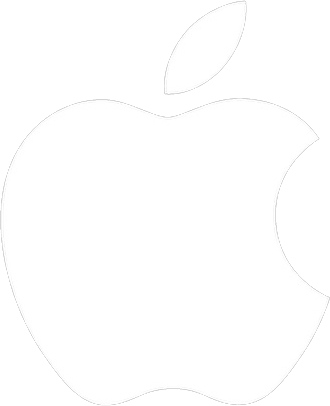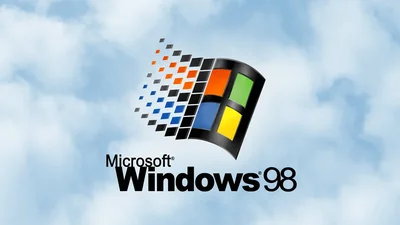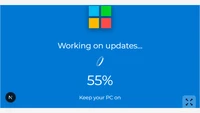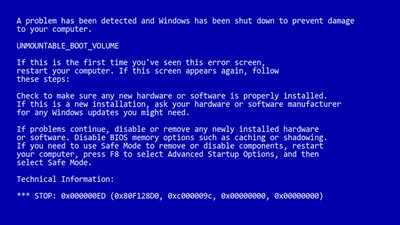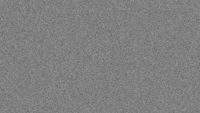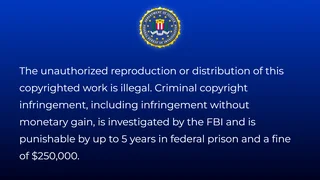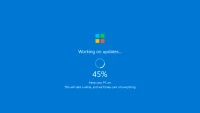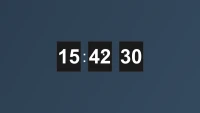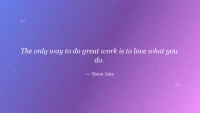🍎 Mac OS X Update
🎭 Special Effects & Tools
🎨 Creative Effects
🎨 Creative Effects
🌟 Explore All Screen Effects
Discover our complete collection of 40+ screen effects with advanced filtering, search, and sorting capabilities. Find exactly what you need!
Browse All Screens →What is apple loading screen prank? Our realistic Mac OS X fake update screen provides authentic Apple update simulation for harmless pranks, educational demonstrations, and entertainment. Why Mac users and content creators choose our realistic macOS update simulator:
🍎 Mac Training & Education
Mac users and IT professionals use our apple loading screen prank simulator for training materials, user education, and system maintenance demonstrations. Our realistic mac os x fake update interface provides authentic macOS experience, professional appearance, and educational value - essential for training users about mac update screen procedures, system maintenance, and Apple ecosystem best practices.
🎬 Content Creation & Streaming
Content creators and Mac enthusiasts rely on our mac os x fake update simulator for tech reviews, Mac demonstrations, and educational content. Our mac updating screen tool offers realistic macOS experience, professional appearance, and authentic update flow - perfect for YouTube tech channels, Mac tutorials, and creating engaging content about Apple systems and macbook update screen scenarios.
📚 Educational Presentations
Educators and training professionals choose our apple loading screen prank for computer science courses, Mac training, and technical presentations. Our mac update screen simulator provides educational impact, authentic experience, and professional quality - ideal for teaching macOS concepts, mac updating screen procedures, and modern Mac computing practices.
🔧 Software Development & Testing
Mac developers and QA testers utilize our mac os x fake update simulator for application testing, user experience research, and system integration testing. Our apple loading screen prank tool helps test software behavior during updates, design better update experiences, and improve Mac compatibility - crucial for developing robust macOS applications and mac updating screen mechanisms.
🎭 Entertainment & Pranks
Content creators and Mac users use our apple loading screen prank simulator for harmless entertainment, social media content, and Mac-related pranks. Our realistic mac update screen interface offers authentic macOS experience, safe prank potential, and social media appeal - excellent for creating engaging content that demonstrates macbook update screen scenarios in a fun way.